Top 7 Tools for Gender Reveal Video Editing
Creating a gender reveal video doesn't have to be stressful. With the right tools, you can easily turn your footage into a stunning announcement. Here’s a quick rundown of the best platforms for editing gender reveal videos:
- GenderReveal.live: Perfect for live, interactive celebrations with features like countdowns, live voting, and message collection.
- Pippit: User-friendly with templates and AI tools for quick, polished videos. Great for social sharing.
- Wondershare Filmora: Offers advanced effects, AI-powered editing, and a drag-and-drop interface for cinematic results.
- FlexClip: A web-based platform with templates and motion graphics for fast, easy editing.
- Canva: Known for its simplicity, Canva provides a wide range of templates and beginner-friendly tools.
- HeyGen: AI-driven with unique features like customizable avatars and text-to-video generation.
- Vidnoz: A free, AI-powered option with no watermarks and fast video creation.
Quick Comparison
| Tool | Best For | Free Version | Key Features | Limitations |
|---|---|---|---|---|
| GenderReveal.live | Virtual celebrations with guests | No | Interactive features, live voting, RSVP tools | Not a traditional editor |
| Pippit | Quick social media videos | Yes | AI tools, templates, social sharing options | Limited advanced editing features |
| Wondershare Filmora | Advanced editing and effects | Yes (watermark) | AI editing, cinematic effects | Watermark on free version |
| FlexClip | Template-based editing | Yes | Templates, motion graphics | Paid upgrade for extra features |
| Canva | Simple, beginner-friendly editing | Yes | Templates, drag-and-drop tools | Limited advanced video options |
| HeyGen | AI-generated, personalized content | Free trial | AI avatars, text-to-video | Subscription required |
| Vidnoz | Budget-friendly, fast editing | Yes | AI tools, no watermarks | Limited customization |
Each tool offers something different, whether you’re looking for simplicity, advanced features, or AI-driven automation. Choose based on your editing needs, budget, and the type of reveal you’re planning.
How I CREATED my Cinematic Gender Reveal Film | Planning, Equipment, Filming, and Editing
1. GenderReveal.live
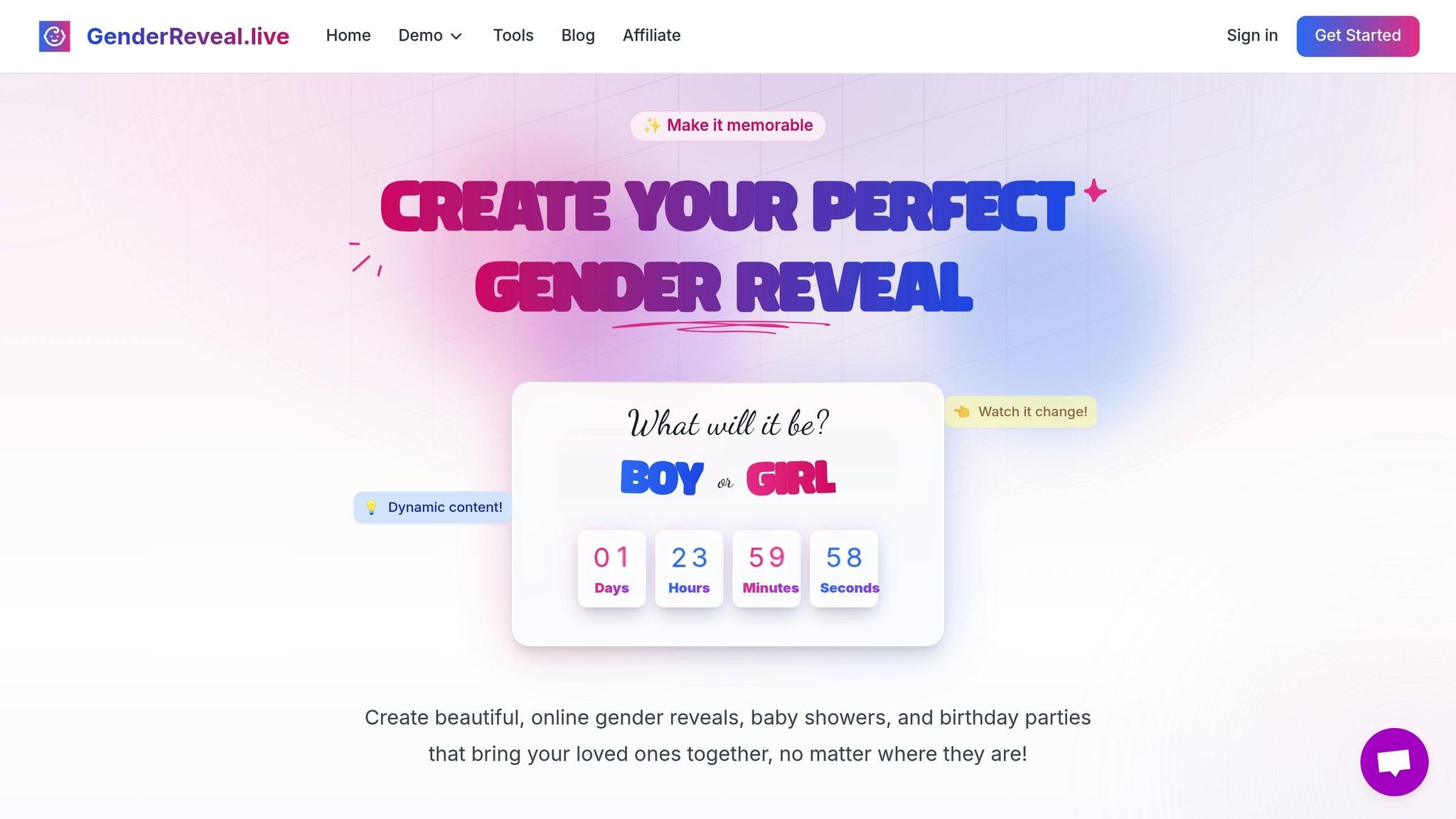
GenderReveal.live takes gender reveals to the next level by transforming them into live, interactive events that bring family and friends together in real time. Instead of relying on traditional video editing tools, this platform creates a shared experience that feels personal and exciting, no matter where your loved ones are.
With a 4.9/5 rating from over 1,000 reveals and a 100% Love It Guarantee, it’s clear that parents appreciate how this platform connects distant family members during such meaningful moments. Let’s dive into the features that make it stand out.
Customizable Templates
You can choose from a variety of themed templates designed specifically for gender reveals. These templates allow you to personalize every detail - colors, photos, ultrasounds, music, and text - so your reveal feels as unique as your story.
The platform’s sleek and modern design ensures your event looks polished and professional. Unlike generic video templates, these are tailored to heighten the anticipation and joy that make gender reveals so memorable.
Easy Sharing
Sharing your big moment couldn’t be simpler. GenderReveal.live generates a single, shareable link that works seamlessly across all devices. No apps or downloads are required, making it easy for guests to join. You can send the link via email, text, or social media, ensuring everyone can be part of the celebration.
This universal link is accessible on any device - smartphones, tablets, or computers - and adapts perfectly to different screen sizes. This feature has been especially valuable for families with loved ones spread across states or even countries, allowing everyone to join in effortlessly.
Multiplatform Compatibility
The platform is designed to work flawlessly on any device, whether it’s a phone, tablet, or computer. There’s no need to install special software or worry about compatibility issues. The web-based platform automatically adjusts to different screen sizes, ensuring every guest has an enjoyable experience. From tech-savvy teenagers to less tech-comfortable grandparents, everyone can participate without hassle.
Unique Interactive Features
GenderReveal.live goes beyond just sharing a video by actively involving your guests in the event. Some of its standout features include:
- Live voting: Guests can make real-time predictions about the baby’s gender.
- Countdown timers: Build suspense and perfectly synchronize the big moment.
- Trustee mode: A trusted person can manage the surprise reveal.
- Message collection: Gather heartfelt messages and wishes from attendees.
- Built-in RSVP management: Includes automated reminders and one-click check-ins.
2. Pippit
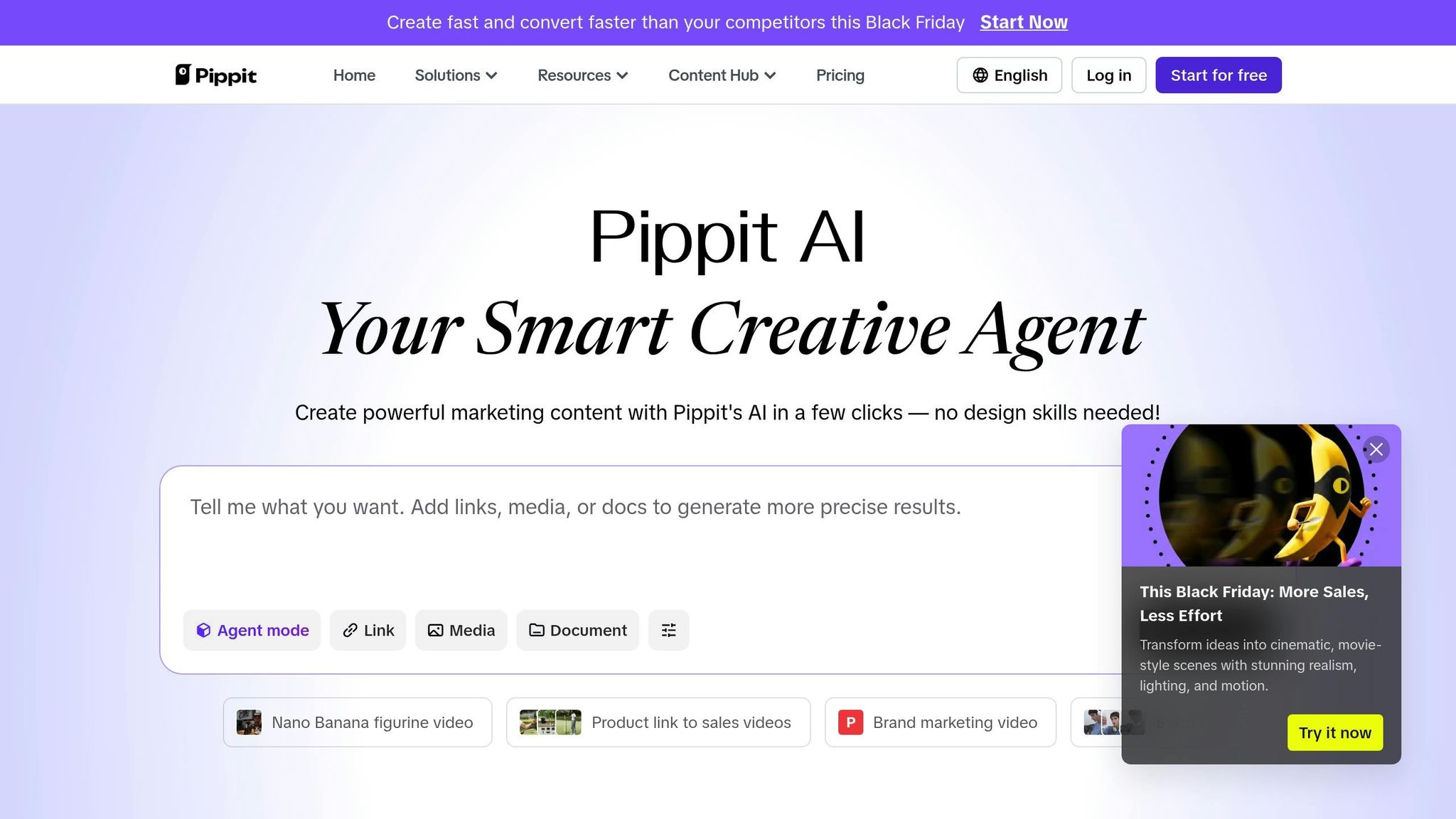
Pippit is a straightforward video editing platform designed to make creating professional-looking gender reveal videos a breeze. With a growing user base of over 500,000, it’s become a go-to choice for parents who want polished results without the hassle of mastering complex editing software.
What makes Pippit stand out? Its smart use of AI-driven automation paired with celebration-focused templates. The platform boasts impressive ratings - 4.7/5 on the Apple App Store (based on 2,300+ reviews) and 4.5/5 on Google Play (with 1,800+ reviews). Here’s a closer look at why Pippit is a great choice for your gender reveal video.
Customizable Templates
Pippit offers a variety of templates designed specifically for gender reveal celebrations, letting you add a personal touch to your video. These templates include classic pink and blue themes, animated confetti, and countdown overlays to match the excitement of the moment.
You can make each template your own by incorporating ultrasound photos, personalized text, and your favorite background music. The platform frequently updates its template collection to include popular trends, such as split-screen reveals and dramatic countdowns. Whether you’re aiming for something understated or a more extravagant vibe, Pippit has a template to fit your vision.
AI-Powered Features
One of Pippit's standout features is its AI-powered editing tools, which take the guesswork out of creating a seamless video. Instead of manually adjusting every detail, the AI handles transitions, cropping, and even music synchronization. Simply upload your footage, and the platform will identify the best moments to highlight, syncing them perfectly with your chosen soundtrack.
For example, if your video includes a balloon release, Pippit’s AI can detect that key moment and time special effects to enhance it. This automation makes it easy for busy parents to produce a polished video without spending hours on editing.
Easy Sharing Options
Once your video is ready, Pippit makes sharing it with friends and family incredibly simple. The platform includes direct sharing options for Instagram, Facebook, and TikTok, with videos automatically formatted to meet each platform’s requirements. You can also create downloadable links to share through email or messaging apps.
The export process is quick and hassle-free, so you don’t have to worry about technical details like file formats or compression settings.
Multiplatform Compatibility
Pippit ensures a smooth editing experience across multiple devices. With web-based editing and dedicated apps for Windows, Mac, iOS, and Android, you can start a project on your laptop and finish it on your phone without skipping a beat. This flexibility makes it easy to work on your video whenever and wherever it’s convenient.
Pippit operates on a freemium model, with premium features starting at $9.99 per month.
3. Wondershare Filmora
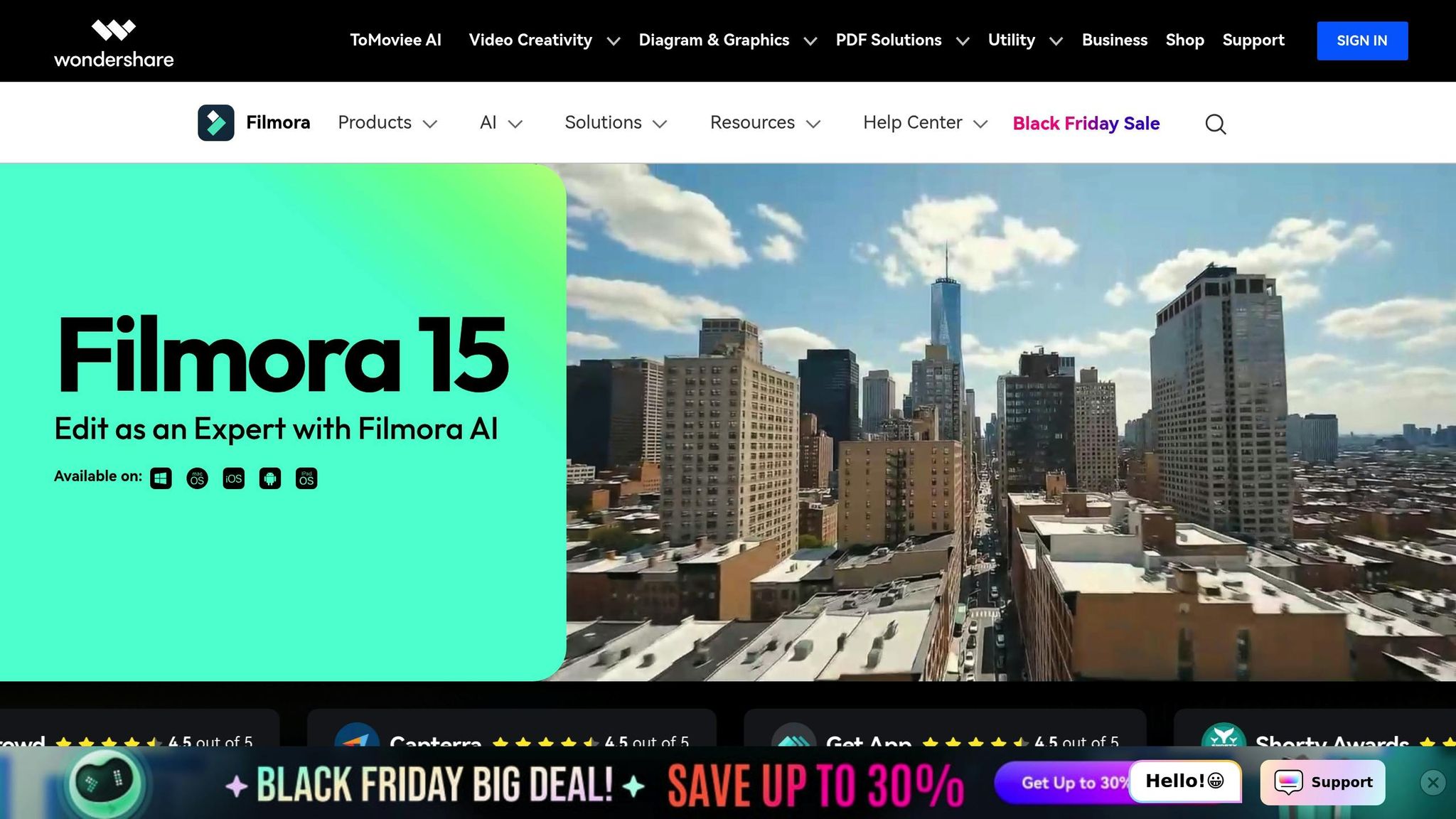
Wondershare Filmora has become a go-to video editing tool, offering a perfect mix of simplicity and advanced features. Its drag-and-drop interface makes it easy for anyone - whether you're a beginner or a seasoned editor - to create eye-catching gender reveal videos.
What makes Filmora stand out is its combination of celebration-themed creative assets and powerful AI tools. These features allow you to transform raw footage into a polished, cinematic masterpiece. Whether you prefer hands-on editing or letting AI handle the heavy lifting, Filmora provides options to suit your creative needs and busy schedule.
AI-Powered Features
Filmora's AI tools are a lifesaver for parents who want great results without spending hours learning complicated software. With features like Text-to-Video and Image-to-Video, you can simply enter prompts to generate personalized clips or even animate ultrasound photos into touching video montages. These tools help build excitement and emotional depth for your big reveal.
Another standout feature is the AI Music Generator, which creates custom soundtracks that align perfectly with your video's mood and pacing. This means you can focus on celebrating while Filmora takes care of the technical details. Combined with its extensive library of creative assets, these AI-powered tools make crafting a memorable video effortless.
Creative Assets & Editing Tools
Filmora offers plenty of features to make your video pop. You can add countdown timers to build suspense, overlays with pink and blue effects, and fun touches like balloons, ribbons, and fireworks to match the festive vibe. Customizable text and titles with playful fonts and vibrant colors add a personal flair. The timeline editor is straightforward, letting you seamlessly combine ultrasound images, baby photos, and heartfelt clips into a beautiful montage.
Multiplatform Compatibility
No matter what device you use - Mac, Windows, iOS, or Android - Filmora has you covered. Its cross-platform compatibility means you can start editing on your computer and finish up on your phone without any hassle. The consistent interface ensures your projects stay synced and you always have access to the same tools, whether you're at home or on the go.
Ease of Sharing
Once your video is ready, Filmora makes sharing simple. You can export your masterpiece directly to social media platforms, with the software automatically formatting it to meet platform-specific requirements. Whether you’re posting to Instagram, Facebook, or sending it through a messaging app, Filmora ensures your video looks its best without you needing to worry about technical details like aspect ratios or file compression.
Filmora operates on a freemium model, offering a free version packed with robust editing tools. This makes it a budget-friendly option for parents who want professional-quality videos without spending a fortune.
4. FlexClip
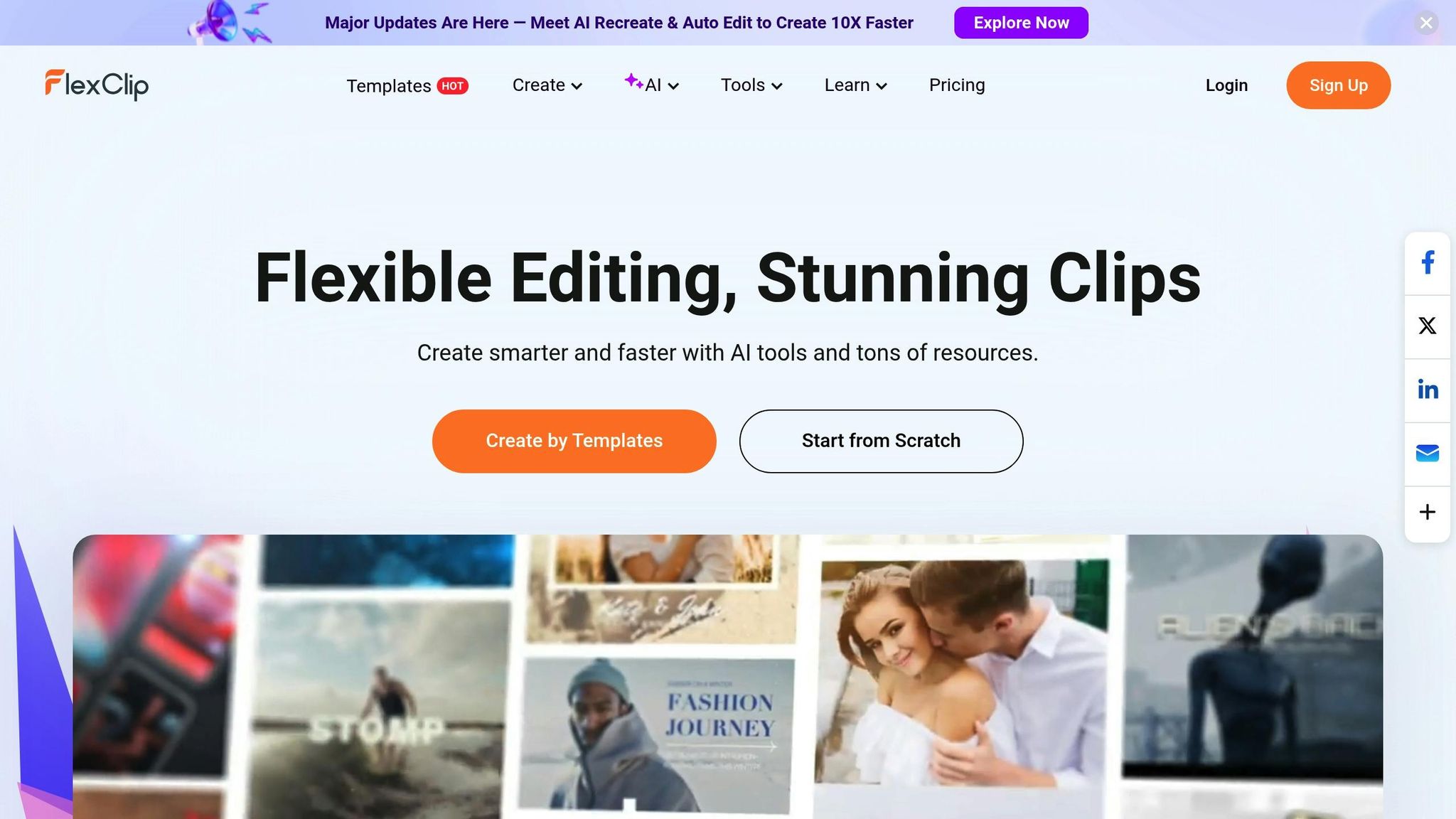
FlexClip brings professional video editing straight to your browser, making it a breeze to create eye-catching gender reveal videos - no downloads required. This online platform combines ease of use with polished results, thanks to its wide range of templates and user-friendly editing tools.
What sets FlexClip apart is its focus on simplicity and speed. Whether you're on a laptop or a smartphone, you can jump right in and have a beautifully crafted video ready to share in just minutes. Perfect for busy parents who want a quick, creative solution. Here's a closer look at what FlexClip has to offer.
Customizable Templates
FlexClip provides a variety of templates specifically designed for gender reveal videos. The editing process is straightforward - customize text, colors, or swap in your own photos and video clips with just a few clicks. Want to include your ultrasound images or baby pictures? Just drag and drop them into the template.
The platform also offers celebratory motion graphics like balloons and confetti that automatically match your chosen color theme, giving your video a festive touch. Whether your style leans toward classic or playful, FlexClip makes it easy to design a video that feels uniquely yours.
AI-Powered Tools
FlexClip goes beyond basic editing with its AI-driven features. Its text-to-speech tool lets you add voiceovers without needing to record anything - a great option for countdowns or heartfelt messages.
The smart cropping tool adjusts your photos and videos to fit seamlessly into your template, while the AI-powered background removal ensures your key moments stand out. These automated tools handle the technical details, so you can focus on the excitement of your announcement.
Easy Sharing Options
Once your video is ready, sharing it is effortless. FlexClip optimizes your video for popular platforms like Facebook, Instagram, and YouTube, ensuring it looks great no matter where it's posted.
You can generate shareable links instantly or download high-quality files for private sharing via email or messaging apps. Whether you're sending it to grandparents or posting it for friends on social media, FlexClip makes it simple to share your big moment.
Works on Any Device
Since FlexClip is entirely web-based, it works seamlessly on any device - Windows PCs, Macs, tablets, or smartphones. All you need is a modern web browser, and you’ll have access to the full suite of features. This cross-device compatibility ensures that creating your video is as convenient as possible, no matter what you're using.
sbb-itb-bc05356
5. Canva
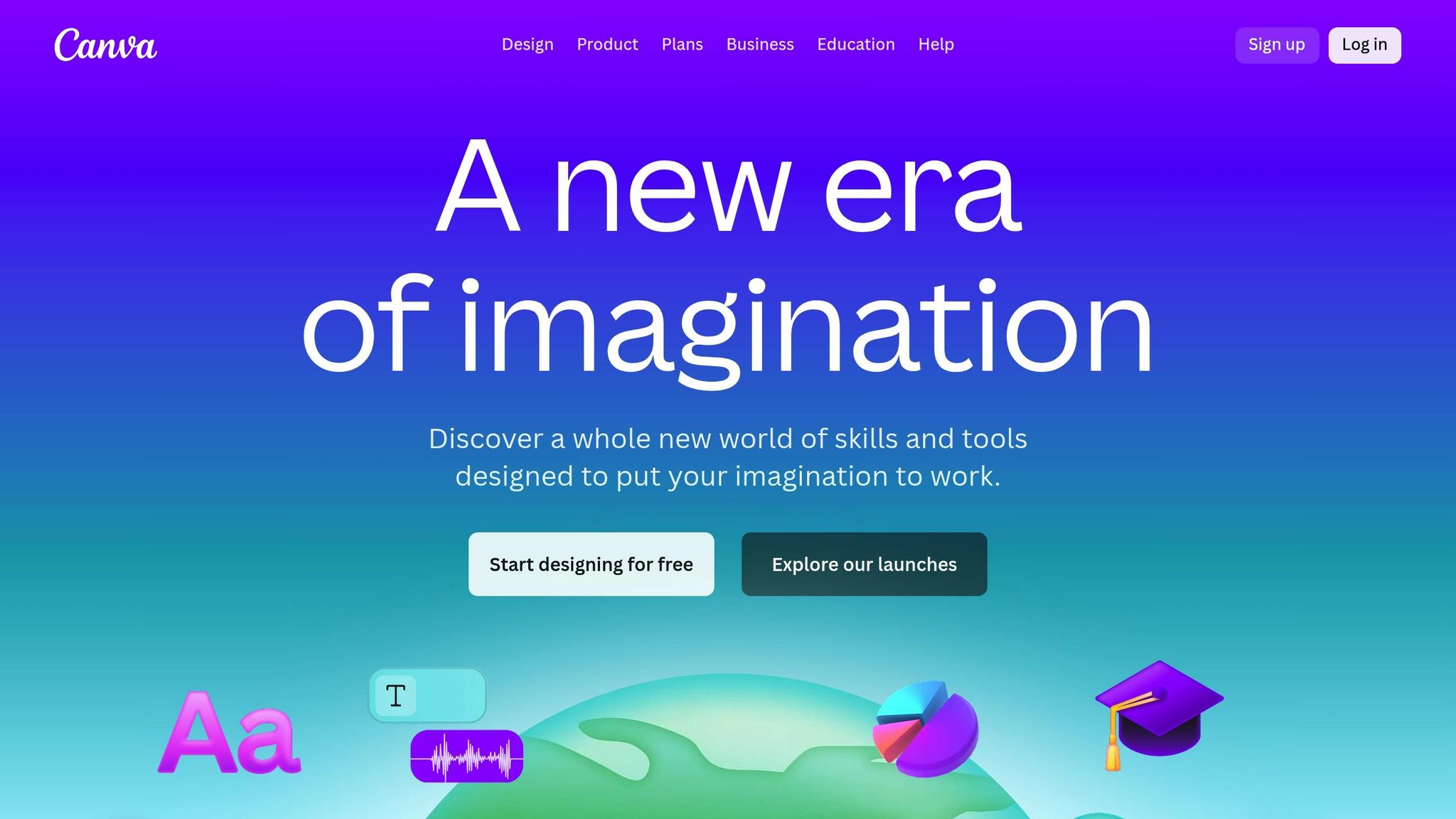
Canva makes creating professional-looking gender reveal videos a breeze. This well-loved design platform has become a favorite among busy parents who want polished results without spending hours learning complicated software.
What sets Canva apart for gender reveals is its emphasis on visual storytelling. With thousands of professionally designed templates and an intuitive drag-and-drop editor, you can craft a memorable announcement video in no time. Whether you're planning a surprise reveal or capturing the moment to cherish forever, Canva helps you achieve a studio-quality finish.
Customizable Templates
Canva offers a vast library of templates, ranging from soft, elegant watercolors to lively animations. These templates are professionally crafted to give your video a polished foundation. You can easily upload your own photos, adjust text, and add music to match your reveal's theme.
While traditional pink and blue themes are available, Canva also incorporates festive touches like animated confetti, floating balloons, and countdown timers that automatically align with your chosen color scheme. Plus, personalizing your video is as simple as dragging and dropping your own images or adding thematic details to make it uniquely yours.
And that’s not all - Canva’s AI tools make the creative process even smoother.
AI-Powered Features
Canva goes beyond templates with AI-powered tools that simplify editing. The Magic Resize feature, for example, allows you to create a video once and instantly generate versions optimized for platforms like YouTube, Instagram, or Facebook.
Need to clean up an image? The background removal tool lets you easily isolate subjects, which is perfect for ultrasound photos or family snapshots. Canva’s AI design suggestions also provide real-time tips to enhance your video, offering ideas for color adjustments, layout tweaks, and other improvements. These features help you sidestep common editing headaches - like awkward cropping or mismatched formats - so you can focus on the fun of creating.
Ease of Sharing
When your video is ready, Canva makes sharing it effortless. You can post directly to platforms like Facebook, Instagram, or YouTube with just a few clicks.
Prefer a more personal touch? Download high-quality video files that are perfect for sending via text, email, or even sharing during virtual family get-togethers. Canva also lets you optimize your video for different needs, whether it’s a compact file for messaging apps or a high-resolution version for keepsakes like a baby book.
Need input from loved ones? Canva allows you to share your project with your partner or family members so they can contribute ideas before the big moment.
Multiplatform Compatibility
Canva works seamlessly on all your devices. Whether you’re using a browser on a Windows or Mac computer or the mobile app on iOS or Android, you can edit your video wherever and whenever inspiration strikes.
Real-time syncing ensures your projects stay updated across devices, so you don’t have to worry about losing progress or dealing with conflicting versions. Whether you’re fine-tuning details on your desktop or making quick edits on your phone, Canva fits right into your workflow.
6. HeyGen
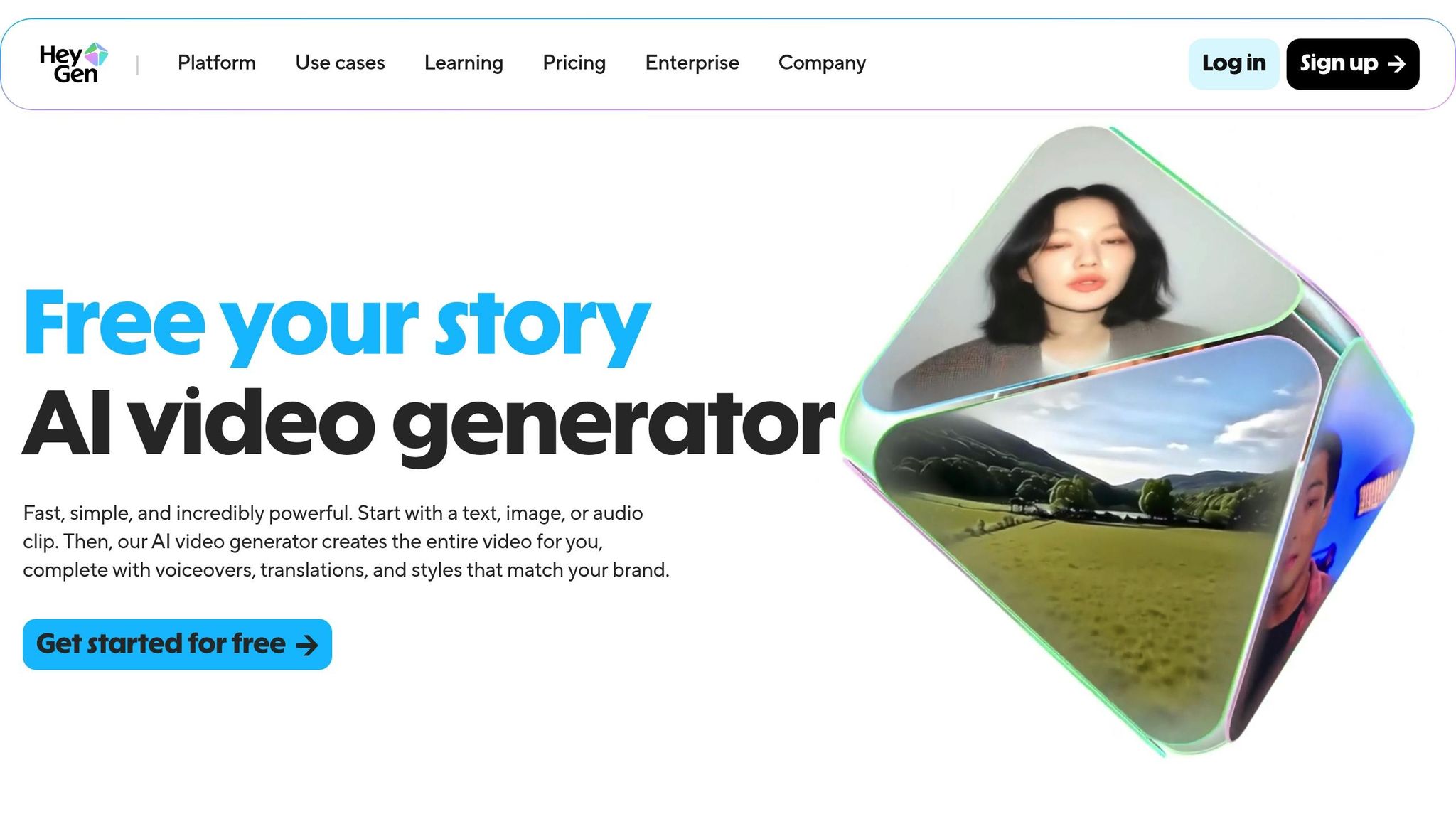
HeyGen has emerged as a standout tool for creating gender reveal videos, using AI to make the editing process quick and user-friendly. This web-based platform eliminates the technical hurdles that often discourage parents who want to craft something memorable but lack video editing skills. What sets HeyGen apart is its ability to create AI-generated avatars that can deliver your big announcement with charm and personality.
AI-Powered Features
HeyGen’s AI features are a game-changer for gender reveal videos. With its AI avatar tool, you can design a virtual presenter to share your news with lifelike gestures and expressions. All you have to do is type a script - something like “It’s a boy!” - and the avatar will deliver it with realistic lip-syncing and emotional expressions.
Another standout feature is text-to-video generation, which brings your ideas to life. For example, if you describe a scene with blue balloons floating up as the gender is revealed, HeyGen’s AI can create that visual and sync it seamlessly with your avatar’s announcement.
The platform also includes voice synthesis, ensuring the tone feels natural and engaging. On top of that, HeyGen can recommend transitions and effects tailored specifically for gender reveals, like countdowns or celebratory animations that align perfectly with your announcement.
According to HeyGen, users can create videos up to 10 times faster than traditional editing methods, thanks to its AI automation and template-driven workflow.
This speed advantage frees you up to focus on the emotional impact of your reveal instead of stressing over technical details. Combined with its powerful AI tools, HeyGen also offers customizable templates to match your unique style.
Customizable Templates
HeyGen provides a variety of templates designed specifically for gender reveal videos. These templates include features like countdown timers, festive graphics, and themed backgrounds. You can easily adjust the color palette to lean into pink or blue tones - or go for neutral colors if you’re planning a surprise reveal.
Each template acts as a polished starting point, allowing you to personalize it with your own text, images, and even branding. The editing process is straightforward, with options to tweak background elements, text styles, and animation timing to fit your vision.
What’s especially convenient is that the templates are pre-formatted for social media platforms like Instagram, Facebook, and YouTube. This makes sharing your video effortless while maintaining a professional look.
Ease of Sharing
Once your video is ready, HeyGen simplifies the sharing process. You can export your video directly to popular social media platforms with optimized settings for smooth playback and fast uploads.
Videos can also be downloaded in standard formats compatible with messaging apps like WhatsApp and Messenger, making it easy to share with friends and family. You even have the option to choose between smaller file sizes for quick sharing or higher-resolution versions to save as keepsakes.
For added convenience, HeyGen allows you to create multiple versions of the same video, each optimized for different platforms. This saves you the hassle of manually resizing or reformatting your content.
Multiplatform Compatibility
HeyGen operates entirely in your web browser, meaning you can access all its features from virtually any device with an internet connection. Whether you’re on a Windows PC, Mac, tablet, or smartphone, the editing experience is consistent and fully functional.
The platform works smoothly on Chrome, Firefox, and Safari, so you can use your preferred browser without any hiccups. Since there’s no software to install, you can dive into editing right away. Plus, your projects automatically sync across devices, making it easy to start a video on your laptop and finish it later on your tablet or phone.
This browser-based system ensures flexibility and convenience, letting you create your gender reveal video whenever and wherever inspiration strikes.
7. Vidnoz
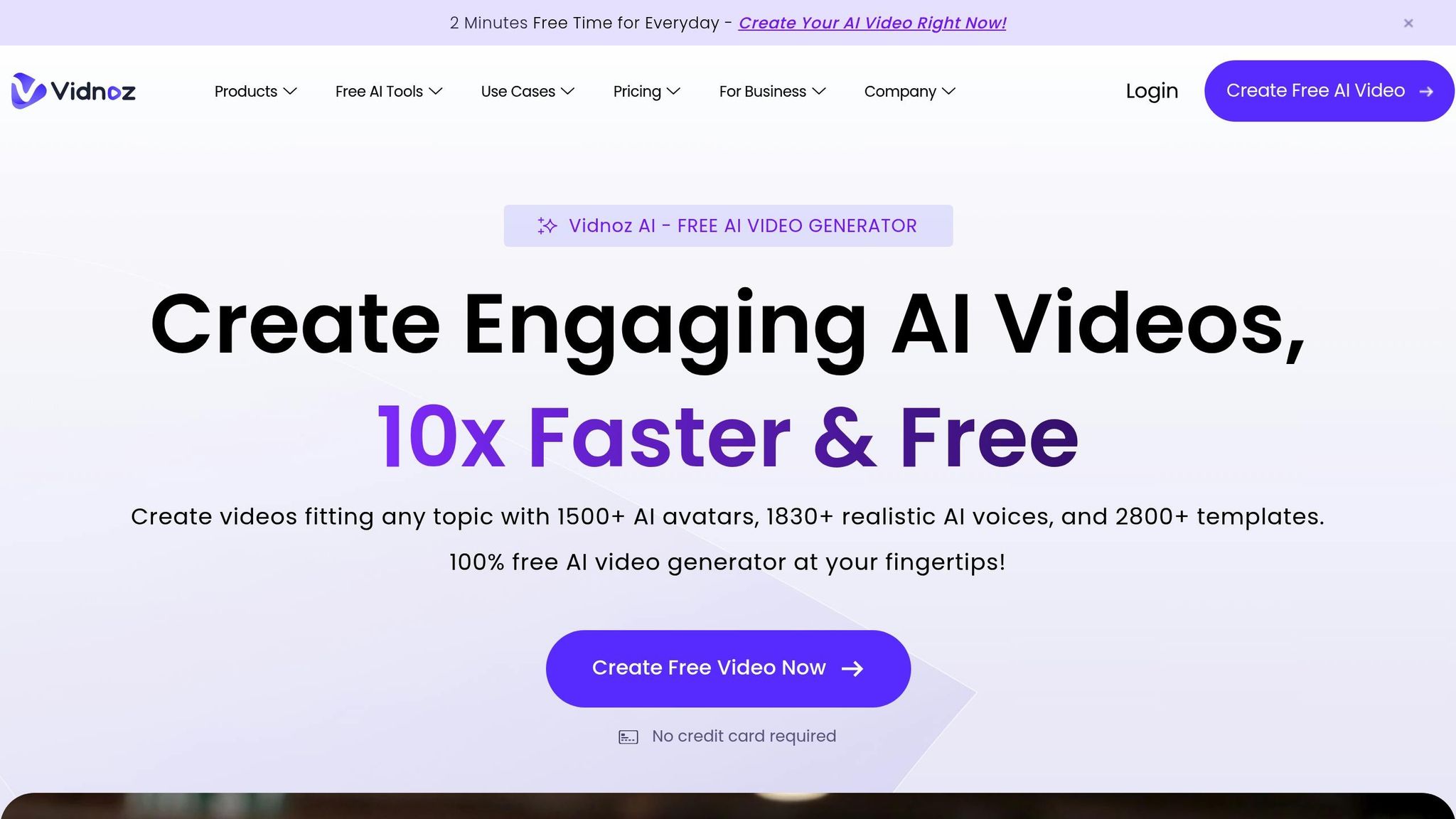
Vidnoz wraps up our list as a free, AI-driven video maker designed for creating professional-quality gender reveal videos. One of its standout features? No watermarks on your final videos. It's a simple yet effective tool, perfect for busy parents who want to create a stylish celebration video without the hassle of mastering complex software.
AI-Powered Features
The AI capabilities in Vidnoz truly set it apart. With its automatic video generation, you can create a gender reveal video effortlessly. Just provide a prompt - like "a countdown reveal with blue confetti" - or upload a few photos, and the AI takes care of the rest, building a video around your vision.
Vidnoz also incorporates smart scene transitions, ensuring smooth and natural shifts between moments. This adds to the excitement, making the buildup to the big reveal even more engaging.
Want to add some flair? The instant animation effects do just that. The AI can apply overlays, color-changing effects, and celebratory animations that match the theme of your reveal. For instance, if you're announcing a girl, the video might feature soft pink tones and sparkling animations to highlight the moment.
These AI-driven tools work seamlessly with Vidnoz’s user-friendly templates, making the editing process smooth and enjoyable.
Customizable Templates
Vidnoz offers a range of customizable templates that help you get started quickly. These templates are tailored for boy, girl, or neutral reveals, complete with matching color schemes, countdown timers, animated confetti, and themed backgrounds.
The drag-and-drop interface makes personalizing your video a breeze. You can upload ultrasound images, family photos, or music tracks and let the AI arrange them beautifully. Adjust colors, text styles, and animation timing to make the video truly your own.
Easy Sharing Options
Once your video is ready, sharing it is a snap. Vidnoz includes direct export options for platforms like Facebook, Instagram, and YouTube, automatically optimizing your video for smooth playback. Prefer a more private option? Download a high-quality MP4 file, perfect for sharing via email or messaging apps.
The streamlined export process ensures you can share your special moment without any delays.
Works Anywhere
Vidnoz runs entirely in your web browser, so there's no need for downloads or installations. Whether you're on a Windows PC, Mac, tablet, or smartphone, you can access it instantly. It’s compatible with popular browsers like Chrome, Firefox, and Safari, offering a consistent experience across devices.
Plus, with support for standard video formats, your finished video will play flawlessly on any device - making it easy to share with loved ones, no matter where they are.
Feature Comparison Chart
This chart provides a clear side-by-side comparison of the key features, strengths, and limitations of each tool, making it easier to decide which one suits your needs. Below, you'll find the details laid out for quick reference.
| Tool | Works on All Devices | Free Version | Key Strengths | Main Limitations | Best For |
|---|---|---|---|---|---|
| GenderReveal.live | Web-based | No | Interactive features, live voting, countdown timers, RSVP management | Not a traditional video editor, requires payment | Virtual celebrations with remote guests |
| Pippit | Web-based, mobile apps | Yes | User-friendly editing, social sharing optimization | Limited advanced editing features | Quick social media videos |
| Wondershare Filmora | Windows, Mac, iOS, Android | Yes (with watermark) | AI-powered editing, drag-and-drop interface, creative effects | Watermark on free version, learning curve for advanced features | Cinematic reveals with advanced effects |
| FlexClip | Web-based | Yes | Templates, motion graphics, easy customization | Additional features need a paid upgrade | Template-based quick editing |
| Canva | Web-based | Yes | Wide template selection, beginner-friendly, non-designer accessible | Limited advanced video features | Simple, template-driven videos |
| HeyGen | Web-based | Free trial only | AI avatars, automated voiceovers, fast generation | Less manual control, subscription required | AI-generated personalized content |
| Vidnoz | Web-based | Yes (no watermark) | Entirely free, AI-powered, fast generation | Limited customization options | Budget-conscious quick videos |
Detailed Feature Breakdown
Building on the chart above, here’s a closer look at how these tools stack up across various aspects.
Ease of Use: If simplicity is your priority, Canva and Vidnoz are the easiest to navigate. FlexClip and GenderReveal.live also offer user-friendly setups, while Filmora, though slightly more complex, provides a rewarding experience for those who want greater creative control. HeyGen takes a different approach by automating much of the process through AI.
Customization Options: For those who want to personalize their videos, Filmora stands out with its comprehensive suite of editing tools, including timeline editing, advanced effects, and AI-driven enhancements. FlexClip offers solid customization through its templates and motion graphics, while Canva keeps things simple with text and basic visual tools. Vidnoz, on the other hand, leans heavily on AI for personalization, offering less manual control.
Gender Reveal-Specific Features: GenderReveal.live is tailored specifically for gender reveal events, offering unique features like interactive countdown timers, live voting, and a trustee mode for surprise reveals. Other tools, like Canva and FlexClip, provide gender reveal templates with fitting color schemes and animations, but they don’t offer the same level of interactivity.
Export Quality and Budget Considerations: All the tools deliver high-quality exports suitable for sharing on social media. If you’re looking to save money, Vidnoz is a standout option, offering watermark-free exports entirely free of charge. Other tools operate on freemium or paid models, with varying levels of access to advanced features.
Final Thoughts
Pick the tool that aligns with your needs and the type of gender reveal you’re planning. If you’re hosting a virtual celebration, GenderReveal.live stands out for its reputation in bringing remote family and friends together with fun, interactive features.
For those leaning toward more hands-on editing, there’s a range of options to explore. If you’re new to editing, Canva and Vidnoz offer straightforward tools that are easy to use and budget-friendly. On the other hand, if you’re looking for more advanced creative control, Wondershare Filmora might be the perfect fit. Prefer pre-made templates? Both FlexClip and Canva provide polished, social media–ready designs to make your project shine.
When choosing your tool, focus on ease of use, the ability to customize, and reliable sharing capabilities. It’s also worth checking device compatibility and export quality to ensure everyone - from smartphone viewers to desktop users - enjoys a seamless experience.
Take advantage of free trials to test a few platforms and find the one that feels right for you. Most tools offer free versions or trial periods, so you can experiment without committing. Ultimately, the best tool is the one that helps you create a special moment without adding unnecessary stress during this exciting time in your life.
FAQs
What should I look for when choosing software to edit a gender reveal video?
When choosing software to edit your gender reveal video, prioritize tools that make the process straightforward and enjoyable. Opt for platforms with easy-to-navigate interfaces that don’t demand expert editing skills. Features like customizable templates, smooth transitions, and creative effects can help you add a personal flair to your video. If your reveal includes a countdown or a surprise element, look for software that offers timing controls or overlay options to enhance the experience.
Also, consider how you plan to share your video. Some tools allow you to export in high resolution, making it ideal for sharing on social media or platforms like GenderReveal.live. This way, your loved ones can join in the excitement, whether they’re near or far.
How can AI tools make editing gender reveal videos easier and more fun?
AI-driven tools make editing gender reveal videos much easier by handling complex tasks and adding a touch of creativity. They can take care of auto-cropping, color correction, and even recommend music that fits the mood of your video. This means less time spent on editing and more confidence that your video will look polished with minimal effort.
These tools also help enhance the story you're trying to tell. For example, they can create dynamic transitions or add effects that make the big reveal moment stand out. Whether you're a pro or a beginner, these features allow anyone to put together a professional-looking and unforgettable video for such a special occasion.
How can I make my gender reveal video easy to share on social media?
When creating a gender reveal video, aim for something short and captivating - perfect for today’s social media habits where quick, bite-sized content rules. Make sure it’s mobile-friendly, as most viewers will likely watch it on their phones. Platforms like GenderReveal.live make sharing even easier by offering a single link that works smoothly across all devices, so friends and family can view it hassle-free.
