7 Best Virtual Birthday Party Games for Kids
Virtual birthday parties are a great way to celebrate with friends and family, no matter where they are. Here are 7 fun and easy-to-set-up games to make your child’s virtual birthday party unforgettable:
- Virtual Scavenger Hunt: Kids search for items around their homes based on a list. It’s active, engaging, and works for all ages.
- Virtual Bingo: A classic game with a digital twist. Use themed bingo cards for added fun.
- Virtual LEGO Challenge: Kids collaborate online to build LEGO creations, encouraging teamwork and imagination.
- Virtual Magic Show: A live magician performs interactive tricks tailored to your child’s special day.
- Rock, Paper, Scissors Tournament: A quick, simple game that keeps everyone involved with minimal setup.
- Virtual Coloring Party: A calm, creative activity where kids can color and share their artwork.
- Name, Place, Animal, Thing: A fast-paced word game that’s both fun and educational.
Quick Comparison
| Game | Setup Time | Tools Needed | Ages | Energy Level |
|---|---|---|---|---|
| Virtual Scavenger Hunt | 15–20 min | Zoom, Google Meet, or Teams | 5–12 years | High |
| Virtual Bingo | 10–15 min | Zoom + bingo cards | 4–10 years | Medium-High |
| Virtual LEGO Challenge | 5–10 min | LEGO bricks + video platform | 6–12 years | High |
| Virtual Magic Show | 20–30 min | Zoom | 3–12 years | Very High |
| Rock, Paper, Scissors | 2–5 min | Any video platform | 4–12 years | Medium |
| Virtual Coloring Party | 10–15 min | Coloring supplies + platform | 3–8 years | Medium |
| Name, Place, Animal, Thing | 10–15 min | Zoom or apps | 8+ years | High |
These games are easy to organize, keep kids entertained, and make virtual parties just as fun as in-person celebrations.
7 BIRTHDAY PARTY ZOOM GAMES | Birthday Party Online Icebreakers
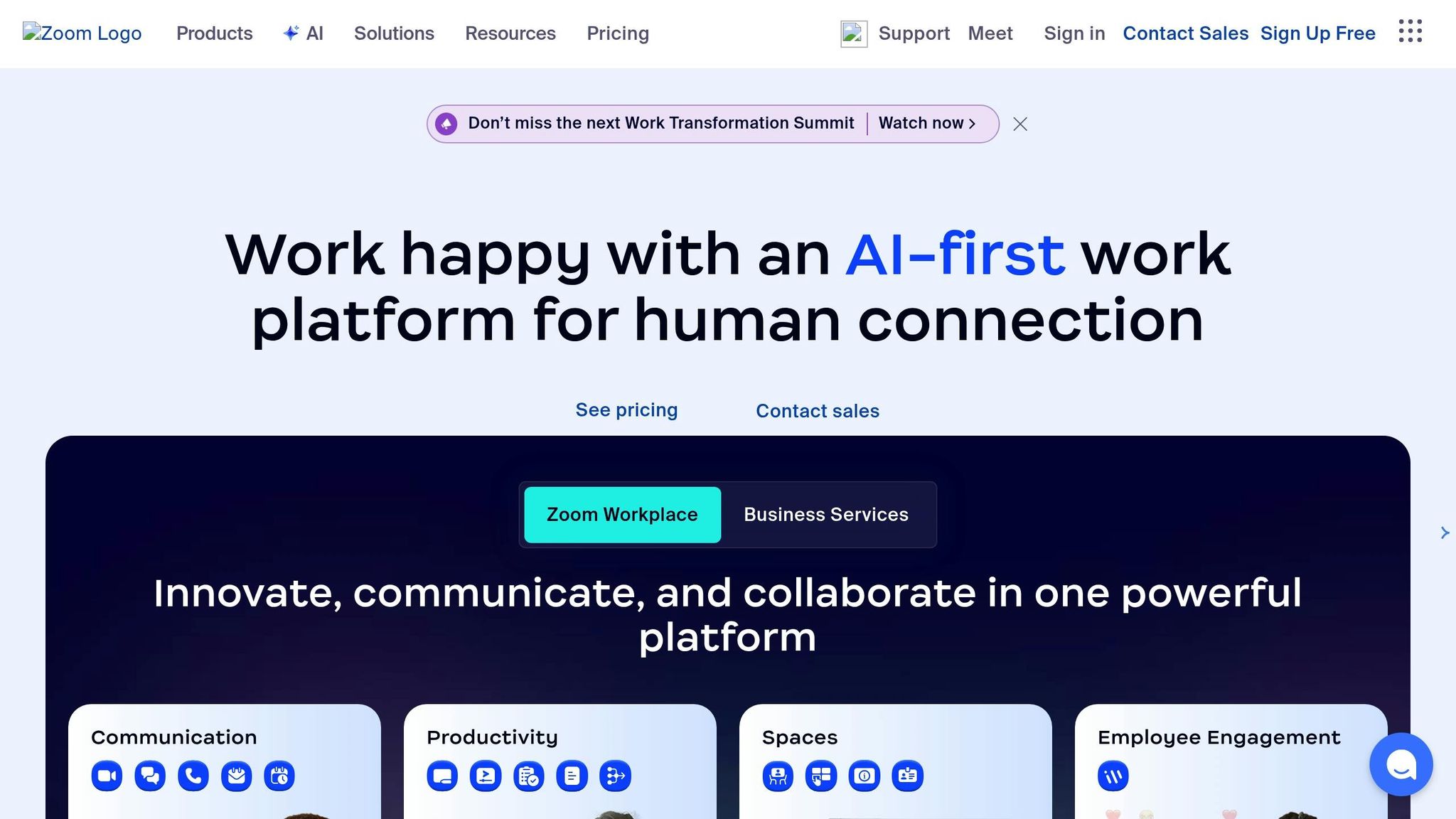
1. Virtual Scavenger Hunt
A virtual scavenger hunt turns a birthday party into an exciting adventure that gets kids up, moving, and laughing. The thrill of racing against the clock to find items around their homes is always a hit with kids, while parents appreciate the way it blends screen time with physical activity.
One of the best things about virtual scavenger hunts is how customizable they are. You can design challenges around your child's favorite themes - whether it's a color hunt, crafting challenge, or even sing-along tasks.
Setup Time
Start by creating a list of items and assigning point values to each. Set up your video platform, and plan for about 15–20 minutes of preparation followed by 30–45 minutes of gameplay.
Required Tools or Platforms
Platforms like Zoom, Google Meet, or Microsoft Teams work well for hosting. If you want to take it up a notch, you can use scavenger hunt apps that include photo, video, and quiz challenges. These tools ensure a smooth and fun experience for everyone involved.
Age Suitability
This activity works for a wide range of ages. Adjust the complexity of tasks based on the group - toddlers enjoy simple, clear instructions, while older kids can dive into more creative and challenging tasks.
Level of Engagement
Get ready for high energy and lots of laughter! Kids love competing against the clock and showing off their discoveries. The mix of movement, competition, and sharing makes this a lively and unforgettable activity. Stay tuned for another game idea to keep the fun rolling.
2. Virtual Bingo
Virtual Bingo takes the classic game and gives it a fun online twist, making it a fantastic choice for kids' birthday parties. Unlike the traditional version played in bingo halls, this digital version lets kids join in from home, marking off numbers and shouting "Bingo!" with just as much enthusiasm.
To make it extra special, you can design themed bingo cards featuring the birthday child's favorite characters, colors, or hobbies. This personal touch adds a layer of excitement and makes the game even more memorable.
Setup Time
Getting started is quick and easy - setup only takes a few minutes with online tools. Many platforms come with pre-made games that you can tweak on the spot, and paid options even handle player invitations for you, saving you time and effort.
Plan for 5–10 minutes of setup and 15–30 minutes of gameplay. Whether you want a quick round or a longer session to fill part of the party, virtual bingo is flexible enough to fit your schedule. Plus, platforms with RSVP tools streamline the process, so you can focus on the fun.
Required Tools or Platforms
Here are some great platforms for hosting virtual bingo:
- MyFreeBingoCards.com: Offers free games for up to 30 players, with paid plans starting at $10 for larger groups. It even automates winner verification and invitations.
- BingoMaker.com: Known for its customization options, this platform lets you create personalized bingo cards and play using either virtual or printed versions.
"Bingo Maker is a Web Application that allows you to Create Personalized Bingo Cards and Play a Bingo Game with using Virtual and Printed Cards. The Bingo Cards, Caller and Flashboard are all connected together so you can Stream and Play from any device."
For hosting, use platforms like Zoom, Microsoft Teams, or Webex to keep everyone connected and engaged.
Age Suitability
Virtual bingo is perfect for all ages, from preschoolers to tweens. It’s not just fun - it helps kids develop number recognition, counting skills, focus, and vocabulary. For younger children, picture bingo featuring animals, shapes, or beloved cartoon characters works wonderfully. Older kids can enjoy the challenge of traditional number patterns and more intricate winning combinations.
Level of Engagement
You can count on high energy and lots of laughter during the game. Bright visuals, interactive gameplay, and multiplayer features keep kids entertained while encouraging social interaction, mental focus, and friendly competition. The excitement builds as players get closer to winning, creating shared moments of joy that make virtual celebrations feel just as magical as in-person ones.
Next up, discover how a Virtual LEGO Challenge can bring creativity and teamwork to your party.
3. Virtual LEGO Challenge
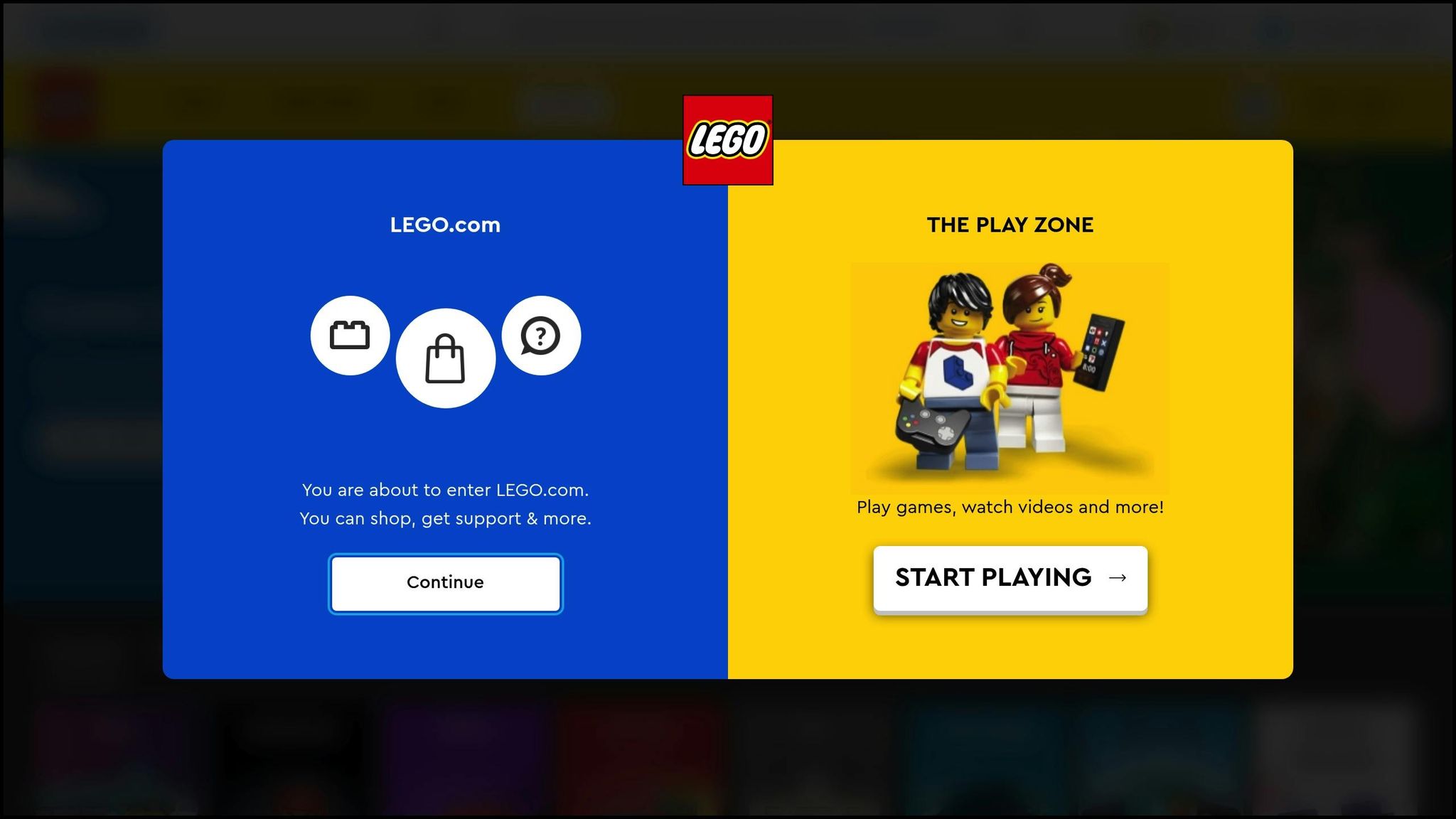
The Virtual LEGO Challenge takes the classic joy of LEGO building and turns it into an exciting, interactive team activity perfect for virtual birthday parties. It blends hands-on fun with the spirit of collaboration, making it a hit with kids of all ages.
Here’s how it works: Participants are assigned different roles. One child becomes the Lead Designer and reviews the instructions, another takes on the role of Lead Builder to relay the design details, and the rest of the group works together to construct the model. This setup not only encourages teamwork but also adds an element of surprise as the group collaborates to recreate the mystery design.
Setup Time
Set aside about 10–15 minutes to download instructions, assign roles, and get everything ready. Then, enjoy 20–30 minutes of creative, collaborative building fun.
To keep things running smoothly, prepare ahead of time. Choose models that are suitable for the age group, and ensure your video conferencing platform is set up. If you’re mailing LEGO kits to participants, allow 3–5 business days for delivery so everyone has their materials in time for the party.
Required Tools or Platforms
You’ll need a reliable video conferencing platform like Zoom or Microsoft Teams to ensure clear communication during the activity. Each participant should have their own set of LEGO bricks at home.
For a more structured experience, companies like AVVA Experience offer LEGO team-building workshops that include brick kits delivered to participants for $34 per person (within the U.S.).
"The AVVA Experience LEGO team building activity is designed to be accessible and enjoyable for teams from around the world".
Age Suitability
This activity is incredibly flexible and can be tailored to different age groups:
- Ages 4–6: Use LEGO DUPLO bricks for simple builds, like towers or basic animal shapes.
- Ages 6–10: Standard LEGO bricks are ideal for more intricate designs and basic engineering challenges.
- Ages 9–16: Older kids can dive into advanced problem-solving tasks, creating detailed models like vehicles or robots.
The challenge’s adaptability ensures that kids of all ages and skill levels can participate and enjoy the experience.
Level of Engagement
Get ready for lots of energy and laughter! The communication aspect of the game keeps everyone actively involved. Kids will ask questions, share ideas, and work together to bring their designs to life. This makes the activity both entertaining and memorable, leaving everyone with a sense of accomplishment.
Up next, explore how a Virtual Magic Show can add even more wonder to your celebration!
4. Virtual Magic Show
A Virtual Magic Show brings the thrill of live magic to your child's birthday, engaging kids with interactive tricks and personalized elements. Modern magicians have adapted their performances for online audiences, ensuring a memorable experience through live interaction between the magician and guests.
These shows are all about creating a connection. Magicians often personalize their acts by incorporating the birthday child's name and photo, teaching simple tricks to participants, and encouraging audience involvement throughout. This unique approach ensures that virtual celebrations are not only fun but also unforgettable.
"Magic Fred did a virtual show for my son's 5th birthday party. He was absolutely amazing! I cannot say enough great things about him! The kids were laughing and engaged throughout the show, and he incorporated my son's picture into some of his acts."
Setup Time
Plan to set aside 15–20 minutes before the show to test your internet connection, adjust audio and video settings, and coordinate with the magician. Invitations should go out at least a week in advance, including the platform link, start time, and a reminder for guests to turn on their cameras. A quick technical test 24–48 hours before the event can help avoid last-minute hiccups.
Required Tools or Platforms
Zoom is a top choice for hosting virtual magic shows, thanks to its interactive features. Magician Kostya Kimlat highlights its benefits:
"I love Zoom because of Gallery View, multiple pins and spotlights, and the customizable keyboard shortcuts - which all enable me as a Zoom magician to instantly switch cameras, move through windows of participants and mute/unmute all."
Other platforms like Microsoft Teams, Google Meet, and Webex are also reliable options. The essentials are a stable internet connection, clear audio, and screen-sharing capabilities for showcasing close-up tricks. Encourage participants to use headphones for better sound quality and have a backup device ready, just in case.
Age Suitability
Virtual magic shows are ideal for kids aged 4–12, but they’re entertaining for the whole family. Skilled magicians tailor their performances to suit the age group:
- Younger kids (ages 4–7) love colorful, visual tricks, simple comedy, and lots of audience participation.
- Older kids (ages 8–12) enjoy more complex illusions, interactive challenges, and even learning a few basic magic tricks.
As magician Larry Denburg explains:
"A good performer must adjust his material to each particular audience - there's no such thing as a 'One size fits all' magic show"
Level of Engagement
Expect an energetic, interactive experience during a 30–45 minute performance. These shows are designed to keep kids actively involved rather than passively watching. Children can assist with tricks by following instructions, making predictions, and even becoming part of the magic through their screens. The comedy keeps the energy high and ensures every child feels included.
Professional magicians typically charge between $170 and $500 per show, depending on the duration and level of customization. While it’s an investment, the laughter and amazement it brings will leave a lasting impression on your guests.
Next up, learn how to spark some friendly competition with a Rock, Paper, Scissors Tournament.
5. Rock, Paper, Scissors Tournament
The Rock, Paper, Scissors Tournament takes a timeless game and transforms it into a lively virtual competition. It's simple, requires almost no setup, and instantly energizes kids as they battle for the championship. Its universal appeal makes it a hit with mixed-age groups, ensuring everyone can join in on the fun.
Adding a tournament structure ramps up the excitement. Players progress through elimination rounds, building suspense with each match. Even those knocked out stay engaged, cheering on their favorites and keeping the energy high.
In March 2023, Jostens Renaissance Education at Puyallup High School hosted a live-streamed Rock, Paper, Scissors Tournament. It featured color commentary and even a towering 9-foot trophy to celebrate the winner.
Setup Time
Getting this tournament off the ground is a breeze. In just a few minutes, you can gather participants on a video call, explain the straightforward rules, and use breakout rooms for larger groups. A simple bracket - whether drawn on paper or displayed on a whiteboard - helps track the progress and winners.
Required Tools or Platforms
To host the tournament, platforms like Zoom or Microsoft Teams work perfectly for video calls. Use the chat feature for participants to submit their moves at the same time, preventing any disputes. Breakout rooms or a shared whiteboard make it easy to manage brackets and keep things organized.
Age Suitability
This game’s beauty lies in its versatility - it’s great for kids of all ages. Even a 4-year-old can jump in alongside older siblings or cousins. Younger kids (ages 4–7) love the quick pace and instant outcomes, while older ones (ages 8–12) enjoy the competitive edge and strategic decision-making.
For older participants looking for a twist, you can introduce variations like "Rock, Paper, Scissors Lizard Spock" to spice things up. However, the classic version remains the best choice for keeping it inclusive during mixed-age events.
Level of Engagement
This tournament keeps the energy levels high and participation constant. Unlike games where eliminated players sit out, this format turns them into enthusiastic fans, cheering for their favorite contenders.
The short, fast-paced rounds ensure no one loses interest. Each match takes only seconds, and having players submit moves via chat not only prevents cheating but also adds an element of suspense as choices are revealed simultaneously.
To keep the competitive spirit alive, consider handing out small prizes. Titles like "Tournament Champion" or "Best Cheerleader" can add a festive touch. The combination of quick gameplay, clear winners, and group involvement makes this tournament a fantastic way to hold the attention of kids across all age groups.
Next up, dive into a Virtual Coloring Party to spark some creativity.
sbb-itb-bc05356
6. Virtual Coloring Party
A Virtual Coloring Party is a relaxed and creative way for kids to connect with friends while expressing themselves. It's perfect for children who might need a break from high-energy activities, offering a calm yet engaging environment.
One of the best things about virtual coloring is its flexibility. Kids can work on their own projects while chatting or collaborate on themed activities that bring everyone together. Plus, online coloring isn’t just fun - it helps kids build creativity, focus, and communication skills, all while having a great time.
Setup Time
You can plan a virtual coloring party in just 15–20 minutes. Start by choosing a video platform and a theme, then send out invitations with all the details: date, time, access link, supply list, and theme. Be sure to include essential supplies like crayons, markers, colored pencils, or digital tools. Before the event, test your audio and video settings to ensure everything runs smoothly.
Required Tools or Platforms
A video platform like Zoom, Microsoft Teams, or Google Meet works well for hosting. Pair this with free online or printable coloring pages that match your chosen theme.
For a digital option, apps like Procreate (for iPads) or simple browser-based coloring tools are great choices. The key is to make sure every child has access to materials that suit their setup.
Age Suitability
Virtual coloring parties are great for all ages. Younger kids (ages 3–6) will enjoy simple, bold designs, while older kids (ages 7–12) can dive into more detailed pages or collaborative projects.
Level of Engagement
Keep the energy up with creative twists. You can run a friendly coloring contest, organize a group project, or even host a virtual gallery where kids can share their completed artwork. Adding short show-and-tell breaks every 10–15 minutes allows everyone to celebrate their progress and stay connected.
This combination of individual creativity and social interaction makes virtual coloring a fun and rewarding activity. Up next, we’ll dive into Name, Place, Animal, Thing for another entertaining party idea.
7. Name, Place, Animal, Thing
"Name, Place, Animal, Thing" is a timeless word game that's perfect for virtual parties. It challenges kids to quickly come up with answers for four categories - name, place, animal, and thing - based on a given letter. This game is not only fun but also educational, helping kids expand their vocabulary and sharpen their alphabet skills. Whether played solo, head-to-head, or in teams, it’s a surefire way to spark curiosity and laughter among participants.
Setup Time
Getting this game ready is quick and easy - about 10–15 minutes. Create a worksheet with columns labeled "Letter", "Name", "Place", "Animal", and "Thing", and list rows from A to Z. For younger kids, you can simplify things by using fewer letters (such as A–M) or removing a category. To ensure a smooth start, send the worksheet to parents ahead of time.
Required Tools or Platforms
This game works seamlessly on platforms like Zoom, where kids can type their answers directly into the chat. You can also use Microsoft Teams or Google Meet, leveraging screen-sharing features to display the worksheet. For a more interactive experience, you might try dedicated apps like the "Name Place Animal Thing" app, available on Google Play, which supports real-time multiplayer play. Alternatively, visit nameplaceanimalthing.online, a website developed by Niharika Khanna, offering a notebook-style interface with real-time syncing for remote players. For a creative twist, PowerPoint versions designed for virtual game nights can be shared on Zoom.
Age Suitability
This game is best suited for kids aged 8 and up, though its adaptable nature makes it enjoyable for a wide range of ages. Older kids can mentor younger ones, creating a collaborative and encouraging atmosphere. For younger participants, you can simplify the game by offering hints for tricky letters like Q, X, and Z, and focus on celebrating their creative answers rather than fostering competition.
Level of Engagement
To keep the excitement alive, try adding fun variations. For example, you can introduce themed rounds that focus on specific categories, such as countries for "Place" or pets for "Animal." Speed rounds with 30-second limits per letter add a thrilling challenge, or you can mix it up with a reverse alphabet round starting from Z. In head-to-head play, award one point for each valid and unique answer, while duplicate answers score zero. Recognizing creative or rare responses and offering small prizes or virtual stickers can also boost enthusiasm. This game is a fantastic way to keep your virtual celebration lively and interactive.
Game Comparison Chart
Here's a quick-reference chart to help you choose the best virtual birthday game for your celebration. Compare setup time, tools, age suitability, and engagement levels to find the perfect fit for your party.
| Game | Setup Time | Required Tools/Platforms | Age Suitability | Engagement Level | Key Benefits |
|---|---|---|---|---|---|
| Virtual Scavenger Hunt | 15–20 min | Zoom, Google Meet, or Teams | 5–12 years | High – kids love the adventure | Combines screen time with physical activity |
| Virtual Bingo | 10–15 min | Zoom plus printable cards | 4–10 years | Medium-High – easy to follow | Customizable with any theme or character |
| Virtual LEGO Challenge | 5–10 min | Video platform and LEGO bricks | 6–12 years | High – hands-on building | Encourages teamwork and creativity |
| Virtual Magic Show | 20–30 min | Zoom with simple props | 3–10 years | Very High – captivating fun | Professional entertainment with personalization |
| Rock, Paper, Scissors Tournament | 2–5 min | Any video platform | 4–12 years | Medium – quick bursts of fun | No supplies needed, universal appeal |
| Virtual Coloring Party | 10–15 min | Video platform and coloring supplies | 3–8 years | Medium – a calming activity | Combines creativity with social interaction |
| Name, Place, Animal, Thing | 10–15 min | Zoom chat or dedicated apps | 8+ years | High – educational and competitive | Builds vocabulary while being fun |
Key Insights
Fastest to Set Up:
The Rock, Paper, Scissors Tournament and Virtual LEGO Challenge are perfect for quick starts, requiring only a few minutes to prepare.
No Supplies Needed:
If you're short on time or materials, the Rock, Paper, Scissors Tournament is a hassle-free option that works instantly.
Age Versatility:
The Virtual Magic Show appeals to a wide range of ages, from toddlers to pre-teens, while Name, Place, Animal, Thing is ideal for older kids who enjoy word games.
Balancing Energy Levels:
Mix high-energy options like the Virtual Scavenger Hunt with calmer activities such as the Virtual Coloring Party to keep the party engaging and balanced. This combination ensures every child stays involved and entertained throughout the event.
Conclusion
Virtual birthday party games take the stress out of planning and turn celebrations into memorable moments, connecting kids no matter where they are. These seven games show that online parties can be just as fun and engaging as traditional ones, with simple setups and no mess to clean up afterward.
Experts like event planners and educators have observed that well-organized virtual games keep children engaged and socially connected. Many parents agree, sharing that their kids stayed excited and involved throughout the event. All you need is a video platform like Zoom and a few household items, making the process straightforward and giving you more time to focus on celebrating your child.
To make things even easier, platforms like GenderReveal.live offer tools that elevate the experience. Features like RSVP management, automated reminders, real-time engagement options, and interactive countdowns handle the logistics, allowing you to concentrate on creating magical memories.
You can also tailor the games to fit your child's interests. Whether it’s LEGO challenges, magic shows, or themed scavenger hunts, adding a personal touch - like their favorite characters - can make the day feel extra special.
Virtual birthday parties offer a practical and inclusive way to celebrate, bringing together loved ones who might otherwise miss the occasion. With the right games and tools, your child’s next virtual party can be just as joyful and unforgettable as any in-person celebration.
FAQs
How can I keep kids engaged during a virtual birthday party?
How to Keep Kids Engaged During a Virtual Birthday Party
Planning a virtual birthday party for kids? Keep the fun alive with activities that get everyone involved! Try games like virtual scavenger hunts, Pictionary, or freeze dance. These are simple to organize and are perfect for keeping the energy levels up.
Switch things up throughout the party by mixing in different activities. This variety helps maintain their attention and prevents screen fatigue. Don’t forget to include short breaks so they can recharge. Adding fun features like virtual backgrounds, polls, or screen sharing can make the event feel even more lively and interactive.
To make the experience more personal, consider using small-group video calls or breakout rooms. These let the kids chat and play in smaller groups, making the party feel more connected. With a little creativity and planning, you can create a virtual celebration they'll always remember!
How can I pick the best virtual games for kids based on their age?
When planning virtual games for a kids' birthday party, it's key to pick activities that suit the age group to keep everyone entertained and involved. For younger kids (ages 4–7), go for simple and visually engaging options like Pictionary or energetic activities like dance-offs. These are easy to understand and perfect for holding their attention.
For older kids (ages 8–12), choose games that are more interactive and competitive. Think trivia games, scavenger hunts, or creative challenges like 'The Floor is Lava.' These kinds of activities encourage a bit of friendly competition and give them a chance to use their imagination.
By tailoring the games to the kids' age and energy levels, you can create an experience that’s fun, inclusive, and unforgettable for everyone!
What tools can help manage RSVPs and make virtual birthday parties run smoothly?
Planning a virtual birthday party for your child doesn’t have to be overwhelming. Using platforms with built-in RSVP management features can make things much easier. These tools typically offer automated reminders, real-time guest tracking, and simple check-in options, helping you stay organized and stress-free.
Some platforms even go a step further with interactive features like countdown timers or private photo galleries. These extras add a touch of excitement and create lasting memories for both your child and their friends. By simplifying the logistics, these tools let you focus on what really matters - making the celebration fun and special.
